Transferring Coinbase to Tangem Wallet: Quick Guide
Introduction
It is very important in the world of cryptocurrency security, keeping your assets secure and protected. Usually, an individual would spend their time using exchanges like Coinbase to buy and sell his digital currencies. However, it is not always relatively safe to keep your funds in an exchange. That’s where Tangem Wallet comes in. In this guide, we will explain Transferring Coinbase to Tangem Wallet, making sure your assets are secure and easy to deal with.
What is Coinbase?

Coinbase is an easily available and convenient exchange for cryptocurrencies. Coinbase platform allows users to easily buy, sell and store different types of cryptocurrencies like Bitcoin, Ethereum, and also Litecoin. The platform is easy and suitable for those who just start. This simple interface of the platform allows a user to easily go through the procedure of buying and selling.
Benefits of Coinbase
- Easy Interface: Coinbase is easy to use. If you are a beginner in cryptocurrencies even then you can easily understand Coinbase.
- Wide Range of Supported Cryptocurrencies: Coinbase offers very diverse types of cryptocurrencies. It provides its users and investors flexibility in their investment choices.
- High Security Standards: Coinbase has very strong security to protect the funds of their users. It supports Two-Factor Authentication (2FA) and cold storage for digital currencies.
What is a Tangem Wallet?

Tangem Wallet is a hardware wallet that safely stores your cryptos. Unlike some software wallets or exchanges, Tangem Wallet securely keeps your private keys. This means no hacking and stealing of any forms. Tangem Wallet is pretty convenient too, so in one way, it makes it very easy to handle your assets.
Features Comparison between Coinbase and Tangem Wallet
| Feature | Coinbase | Tangem Wallet |
| Type | Cryptocurrency Exchange | Hardware Wallet |
| Ownership of Private Keys | Exchange Holds Keys | User Owns Keys |
| Security | Two-Factor Authentication | Offline Key Storage |
| Supported Cryptocurrencies | 50+ | Varies by Network |
| User Interface | Beginner-Friendly | Simple & Intuitive |
| Transaction Speed | Varies by Network | Faster due to direct control |
| Fees | Transaction & Withdrawal Fees | Minimal Hardware Costs |
Tangem Wallet Key Advantages
- Enhanced Security: The Tangem Wallet takes good care of your resources. Your private keys can’t be targeted easily by cyber intruders because they’re kept offline.
- Control Over Your Asset: With Tangem, you’re in charge of your private keys. In other words, you completely own your cryptocurrency.
- User Friendly: The wallet is prepared for all the startups and pros users. It has got an easy interface that enables easy management of your assets.
Why Transferring Coinbase to Tangem Wallet?
There are different reasons why you will have an interest in transferring funds from Coinbase to Tangem Wallet. These are some of the key points below:

Security Benefits
The chance of a hack on your money when kept in a hardware wallet like Tangem is minimized. Most cybercriminals will target an exchange. Transferring your assets makes them more secure.
Control Over Private Keys
You do not own private keys when it comes to storing your cryptocurrency in an exchange. But Tangem Wallet ensures that the private keys are fully owned by you. This implies access and management over your assets can only come from you.
Convenience of Long Term Storage
If you plan to hold your cryptocurrencies for a long time, it is easier to use a hardware wallet. Tangem Wallet makes sure that your assets are secure against daily fluctuations.
Preparation for Transfer
There’s not much you need to do before you can actually transfer from Coinbase to Tangem Wallet.

Setting up Your Tangem Wallet
- Download the Tangem App: First, download the Tangem app for your mobile phone. It can be downloaded on both iOS and Android.
- Create a wallet: Open the app and follow instructions to start creating your Tangem wallet. This will create a new wallet address.
- Generate a Recipient Address: After installing your wallet go to the “Receive” section in the application. Here you will find your wallet address. Highlight it and copy it. You are going to use it during the transfer.
Checking Network Compatibility
You need to ensure network compatibility that the networks agree for cryptocurrency when you’re transferring. Most cryptos work on various networks. You can send your coin on the wrong network and therefore lose money.
- Locate Supported Networks: Launch the application Tangem and go to “Manage tokens”. Locate the cryptocurrency you would like to send here. Make sure you are on the right network.
- Match Sender and Recipient Networks: That network, which you will find in Tangem, must match one in Coinbase.
Transferring Coinbase to Tangem Wallet
Well, you’re all set, but the transfer process comes first.

Log into Your Coinbase Account
Open your browser or application and get access to Coinbase account. Make sure you completed all the verification necessary.
Select cryptocurrency to be transferred
Go to the “Assets” section of your account, log in to it, and select the cryptocurrency you want to send over to your Tangem Wallet.
Initiate the Withdrawal Process
Click on the “Send” key, and then you will be prompted about the amount of assets you want to transfer.
Enter Your Tangem Wallet Address
Copy and paste the recipient’s address copied from the Tangem app in the “To” field. Double check that this address is correct to avoid mistakes.
Confirm the Transaction Details
Verify the transaction details. The amount, recipient address, and network have been correct. Once all details are fine, click “Send.”
Wait for Confirmation
After the transfer is processed, you need to wait for some confirmation to be done by the blockchain. Depending on congestion, that might be within minutes or few hours.
Verifying in Tangem Wallet
Open your Tangem application and see if the balance of the wallet is updated by the transferred cryptocurrency. Does not understand? See status of transaction via blockchain explorer again.
Common Issues and Troubleshooting
Sometimes, transfer errors may encounter some error problems. Here are some common mistakes and their solutions are as follows.
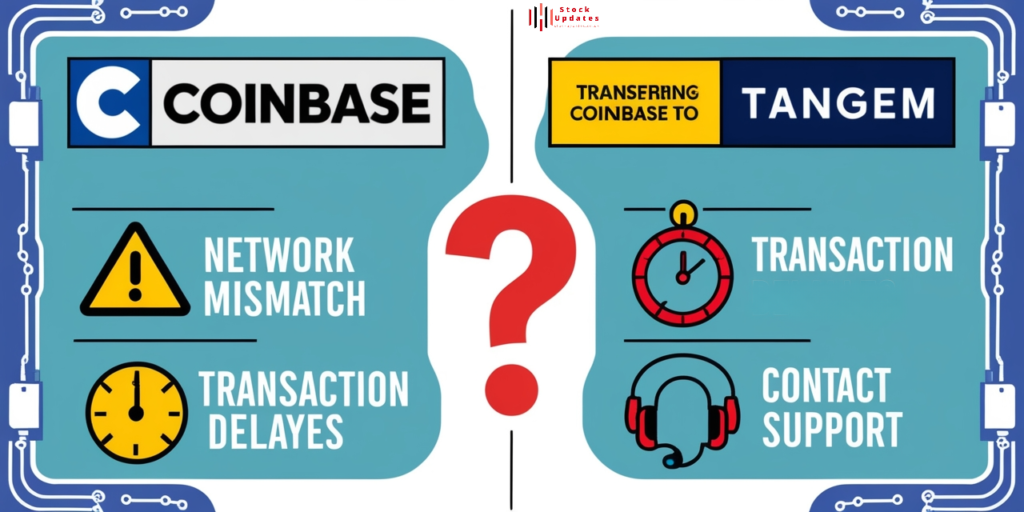
Addressing Network Mismatch Errors
Sometimes, it may happen that you accidentally select the wrong network. In such a situation, the transaction will fail. To avoid such a situation, ensure that the networks match before the sending process.
What to Do if the Transaction Doesn’t Appear?
If your transaction is not reflected in your Tangem Wallet, start by checking on the status of your transaction on the blockchain. If confirmed, it might be unavailable until you refresh the app or contact the support at Tangem.
Contacting Coinbase or Tangem Customer Support
If you do not receive an end to the attempts you used to complete a transaction, do not hesitate to contact the customer support service. Coinbase and Tangem have dedicated teams that are there to ensure you are taken care of.
Conclusion
Transferring coinbase to tangem wallet might be a smart move of someone who wants more protection with regard to the future of cryptocurrency assets. To ensure their funds are secure, they must depend only on the features improved by Tangem. Therefore, through the simple steps of this guide, one will easily transfer his or her cryptocurrencies as well as be in full control over his or her investment.
Transfer cryptocurrency from Coinbase to Tangem Wallet and keep your assets securely under your control using this quick guide. Happy trading!
Must Read
- Tangem Wallet Taking Off Coinbase
- AI Integrated Smart Crypto Wallet
- How to Send Render to a Ledger Wallet
Read more about Blockchain & Crypto at Stock Updates.

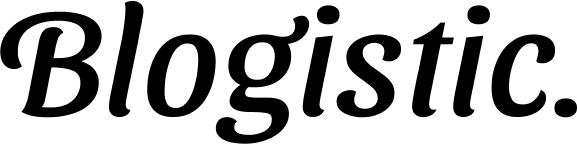






















Post Comment