Combining Multiple Crypto Tax Softwares for Better Tax Management: Tips and Strategies
Introduction
The world of cryptocurrency is a tough nut to crack, more especially when talking about tax reporting. As transactions have begun to increase in number as well as the kinds of crypto platforms, doing your taxes becomes an even more complex matter. Many are now combining multiple crypto tax softwares for better tax Management to do the trick for different facets of their crypto activities. This guide discusses combining multiple crypto tax softwares method and how it can simplify the management of taxes and also offer practical advice and strategies on how to make it a smooth integration.
Understanding the Need for Combining Multiple Crypto Tax Softwares

The Complexity of Crypto Transactions
There are so many ways of transaction in cryptocurrency-from buying to selling, all the way to staking or lending. Each of these transaction types carries a separate implication when it comes to taxes.
For example, if I traded a cryptocurrency for another cryptocurrency, its tax regulation may differ from that applicable if I actually sold my cryptocurrency to someone and received fiat money. This generally means using tax software capable of rendering specific kinds of transactions that have been done and accounted for.
Why Use Multiple Crypto Tax Software?
Not all crypto tax softwares are equal. While some are great at tracking trading activity, others are more ideal for recording DeFi or NFT transactions. The ability to use different software solutions enables you to take advantage of where each does its thing best. For example, one may be fantastic at recording trading activity, but another is ideal for reporting your DeFi investments.
Combining Multiple Crypto Tax Softwares Together for Better Tax Management
Dealing with complex portfolios is best done by combing multiple cryptocurrency tax softwares. Each has its particular strength, so dealing with them together will make them help you achieve better and more accurate reporting of tax. Below are some of the popular softwares that you can combine with practical steps that will guide you on how to integrate them.
Popular Crypto Tax Softwares and Their Features
CoinTracker
Features: CoinTracker tracks very large number of cryptocurrencies, also integrate to thousands of exchanges, DeFi and NFT transactions, give complete detailed tax reports.
Best For: If you need to track every crypto activity, whether DeFi or NFT.


Koinly
Features: Koinly is compatible with multiple exchanges and wallets, tax reporting and accounting, connects to many platforms.
Best For: Advanced tax report creation and connects hundreds of different types of exchanges.
TaxBit
Features: TaxBit automatically calculates taxes, produces detailed tax reports, compatibility with large exchanges, big compliance tools.
Best For: Crypto Trading automated tax reporting with emphasis on compliance and accuracy.


CryptoTrader.Tax
Features: CryptoTrader.Tax it supports lots of integrations, its tax reporting is IRS-compatible, and it’s user-friendly.
Best For: Easy integration with lots of exchanges and easy tax reporting.
How to Effectively Use Combining Multiple Crypto Tax Softwares Method

Centralizing Your Data
To combine all of the following crypto tax softwares correctly, centralizing your data would be a good first step. You will see the following action steps:
- Export Data: Log in to each of the software (CoinTracker, Koinly, TaxBit, CryptoTrader.Tax) and download your transaction data. Most platforms support downloading data in CSV or Excel format.
- Consolidate Records: Use the spreadsheet tool like Excel, Google Sheets, to merge transaction records of different exports. Ensure that all the columns of data are balanced appropriately (date, amount, transaction type, etc).
Ensure Compatibility
Ensure that the data from multiple softwares is easily merged without creating compatibility issues:
- Check Formats: Confirm the type of file exported by each software is a file type that can be imported. In some instances, you will need to use file conversion utilities or can also use the import functionality that each software may offer.
- Integration Tools: There are some tax softwares with built-in integration tools or APIs. CoinTracker or Koinly may have a direct integration with other platforms or APIs which enable transferring data between them.
Import Data into Primary Software
Choose a central software to input and align your data in:
- Import Data: Input the data you have gathered in your central tax software. So, for instance, if you have chosen Koinly as your first stop, upload from CoinTracker and CryptoTrader.Tax into Koinly
- Reconcile Data: Ensure all data imported is correct. Work through errors and missing entries manually.
Generate and Review Reports
Once the data is consolidated than create tax reports:
- Generate Reports: Using the major software’s reporting capabilities, you can generate your tax report. Most of the platforms like TaxBit and CryptoTrader.Tax auto-generate a report depending on the imported data.
- Review for Accuracy: Verify accuracy-meaning that all your transactions have been captured by you and the report is what the tax authority is asking for
Tax Professional Advisory
Once you have aggregated and reconciled your data, consider consulting a tax professional as needed:
- Prepare Documents: Share the aggregated report with your tax professional and any other supporting documents from the different softwares.
- Get Professional Advice: Discus complex transactions or questions with your tax advisor to ensure you are in compliance and accurate in your final tax filing.
Example Integration Workflow
You have to export data from one software and need to import that data into another software. To give you an idea of how you could integrate CoinTracker, Koinly, and CryptoTrader.Tax, here is a simple example of exporting transaction data.
Export Transaction Data
- CoinTracker: Allows one to export transactions as a CSV file
- Koinly: Export transactions in Excel format.
- CryptoTrader.Tax: Allows the export of transaction in CSV format.
Consolidate and Convert:
- Merge all the files, that are CSV and Excel, into one spreadsheet by using Excel.
- Standardize column and data
Import and Reconcile:
- Import the consolidated data into Koinly.
- Review and Reconcile the variances.
Generate Report:
- Use Koinly’s report feature for the reporting of tax.
- Check with a taxation expert to verify.
Optimization Tips on Tax Management Combined Softwares

Leveraging Each Software’s Strengths
To understand how to meld together different software in computing cryptocurrency taxes, you can tap into unique features that each can offer. For example, one may be head and shoulders ahead in terms of advanced reporting features, while another may offer better support in some kinds of transactions. As such, it helps to ensure assignments of tasks match the strengths of each respective software, so the tax reports can be maximized and done more accurately.
Keeping Accurate and Updated Accounts
The mark of effective tax management is maintaining accurate and updated accounts. Your transaction information should always be current and also backed up. Automatic update features are provided in most tax softwares that guarantee the availability of updated data. Develop routine backup copies of your data, just in case errors in the software or system leave you losing it.
Compiling Thorough Tax Reports
Having consolidated all the data from various softwares, you can prepare a detailed tax report. After all your transaction data are combined and you have achieved reconciliation, collect your final report with the support of your principal tax software. Do not forget to quote all the details such as dates for your transactions, the amount, and the type of your transactions. Make it error-free so that when you produce it for tax authorities, no issue may arise.
Troubleshooting and Support Strategies

Common Problems When Combining Multiple Crypto Tax Softwares
Common problems when merging multiplicity of crypto tax softwares include data mismatches, software integration errors, and incomplete transaction records. To solve the above problems, check your data frequently for consistency and ensure that all transactions are recorded well. If you’re still experiencing problems with problems, refer to the support documentation of your tax softwares, or contact their customer service teams.
While combining multiple crypto tax softwares, you could confront explicit difficulties. Here is summary of normal issues:
| Issue | Description | Solution |
| Data Mismatch | Discrepancies between different reports | Reconcile manually or use data conversion tools |
| Integration Errors | Problems with data import/export | Check software compatibility and update versions |
| Incomplete Transactions | Missing transaction records | Ensure all transaction histories are exported and imported |
| Software Compatibility | Issues with different software formats | Use integration tools or APIs for alignment |
Finding Good Resources and Support
If you get stuck, you require help that is reliable. Many of the packages about tax software offer a customer support service. These can include online help centers, live chats, or email support. Make use of these to clear up problems you are likely to encounter. You also find the online forums or communities where users share experience and the solutions. These will be key resources helping you come out of any problem you might have.
Consulting with a Tax Professional

Role of a Tax Professional in Crypto Tax Reporting
A tax professional may come in really handy while relating to information on crypto tax reporting. They will know the best point of nuances about tax regulations and ensure that your tax reports are precise and comply with regulations. It would be especially helpful for you if you are involved with complex transactions, or if you are not sure about the method you would use to address certain aspects of your crypto activities.
Preparing for a Consultation
Prepare documentation and information for the tax professional meeting. This includes exporting data from your softwares for taxation, such as transaction records from all your crypto platforms and past tax reports. You should make a list of what to discuss with your tax professional, like handling specific transactions or required documentation. The more prepared you are, the better you’ll be able to make the most out of your visit.
Conclusion
Combining multiple crypto tax softwares together can bring more significant improvement in handling the taxes. Centralized data and compatibility with different tools enhance reporting and reduce errors when different resources are used to handle taxes. Updating regular records as well as reports is also important to handle taxes. If you are at a hard spot, then consulting a tax professional will eliminate all the confusions for you and keep you abreast of the law.
Call to Action
Have you ever used more than one crypto tax software to work out a better situation for tax reporting? Share your encounters or pose inquiries in the comments below. For more tools and resources, see our recommended links for the latest updates about crypto tax reporting.
Frequently Asked Questions (FAQ)
What is the best cryptocurrency tax software?
Of course, exactly which of the best crypto tax software will depend on your needs, but some that are popular today include Koinly, CoinTracker and TaxBit. They all have comprehensive features and integrations, so if you are carrying out very high-transaction volume and a mix of for example trading, DeFi, and NFTs, they will be viable options.
Can I file crypto taxes separately?
Yes, but you can definitely declare crypto taxes on a separate form from your regular income tax. However it’s still important that you report each of the crypto transactions properly in order to follow tax requirements.
What is the best crypto tax software for MetaMask?
Koinly is always recommended to users of MetaMask. This is primarily because of its functionality, that can track any type of transaction in DeFi, and because the interface is friendly, while it easily supports multiple wallets and exchanges.
How do I keep track of crypto transactions for taxes?
While tracking crypto transactions, individuals should use tax software which can automatically import data from exchanges and wallets. One’s transaction history must be exported, usually regularly, to a file for perfect record-keeping.
Is Koinly better than CoinTracker?
Both Koinly and CoinTracker have strengths in their own rights. While Koinly stands strong due to its rich integrations as well as its reporting feature, CoinTracker is superior when it comes to supporting DeFi as well as NFT transactions. So, the choice will depend on your needs.
Which is better, Koinly or crypto tax calculator?
While Koinly is a full-fledged crypto tax software, the crypto tax calculator is intended to provide relatively simple calculations. In addition, Koinly will be better at detailed reporting and complex transactions.
What if I forgot to file my crypto taxes?
If you discover that you forgot to file crypto taxes, it is important to address that right away. Think of making a call to a tax professional to understand what penalties may incur and which step would be the best to rectify the oversight.
Is koinly free to use?
They offer a free plan for basic services, but this free service is to be paid for features and unlimited transactions.
What is the best tax calculator for crypto?
The best crypto tax calculator is of course individual dependent, but within the market, both Koinly and CoinTracker stand out with their robust tax calculation features and are highly rated.
Read more about Blockchain & Crypto at Stock Updates.

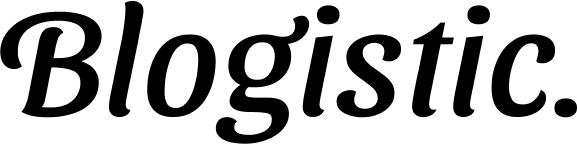






















Post Comment